iOS Devices & Kindle Jailbreaking
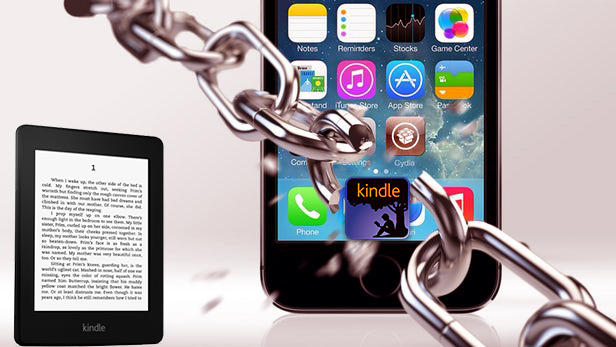
Myths About Jail Break
Myth 1 :
Jail Breaking is Illegal One of the prominent myth about jailbreaking is that Jail Breaking your device is illegal. That’s not correct at all. It depends on specific country laws. But in most of the countries Jailbreaking is legal till the point you don’t use any pirated software on your phone. So you can safely jailbreak your iOS or Kindle device.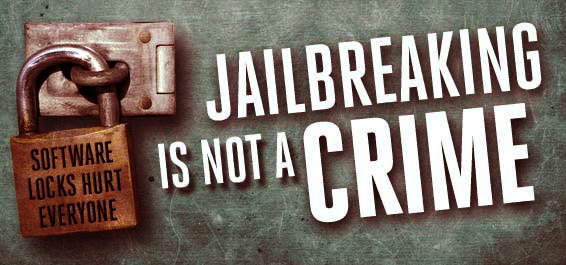
Myth 2 :
Jail Breaking is same as Unlocking Jail breaking and Unlocking are two different things. Unlocking refers to freeing your phone to work on any carrier instead of just the one you bought it on. And it is indeed illegal. Where as Jailbreaking refers to free your phone from the operating system or giving your device root access so that you can install tweaks and can code and make changes including customisation.Myth 3 :
Jailbreaking will void warranty of iOS device or Kindle. This is the true point but there is quite a possibility that you are out of warranty already. (Your device might be older than one year). Else you can anytime update your iOS device by connecting to your computer with iTunes and it will make your iOS device jailed again. Or you can straight away start on air update on your iOS device. In this way you can put your device again in jail and can walk to your apple centre in case of any problem.In case of kindle you can connect to internet and Amazon server will automatically push the latest update to your device so that the updating option is always open. I hope I have cleared all your myths related to jailbreak. Now lets find out the way to read this post.
Why to Jail Break & Why Not

People often think and ask in many internet forum about the benefit and consequences of jail breaking their iOS & Kindle device. Though jail breaking kindle and iOS devices has its own benefits but they do have some limitations as well. In this part we will discuss some compelling reasons for you to decide weather you want to jail break your device or not ? There are many reasons people want to jail break their iOS and Kindle but for me they are...
Jail breaking can make your device free from Apple Chains This is a basic generic reason for the developers and hackers as they want to test the integrity of the system and want to change code as they don’t want restrictions. They are in favour of open source software and want to play with the open code. Open code means they can build their own applications communicating with the kernel of the operating system and tweak it according to their own needs. In the similar way if you want to do some coding of your own or want to tweak your system, jail breaking your system can provide you super user access of your device. It can give you complete access or root access of the operating system and its hidden settings. After jailbreak you can customize your phone the way you want.
Jail breaking lets you into Cydia Cydia is another app store where you can login and can access other applications. You can get free application for changing your keyboard layout, changing your theme, customizing your icon packs etc. You can also change the functions of your iOS device. So to access this Cydia store you need a jail broken iOS device. Moreover Cydia has tweak for everything you want to do with your device. This app store can change the user interface with help of available applications.
You can make calls with your jail broken ipad. (ipad1 Only)
You might be wondering that is it really possible to make phone calls with your ipad. If you are still wondering then don’t worry it is very much possible by jail breaking your ipad. Jail breaking your ipad can enable you to use it as a cell phone. This will work only with 3g models of ipad by using phoneitipad application by iphoneislam team. Change the carrier name on iOS Screen If you want to change your carrier icon or want to add your name there then you need to jail break your system. By installing a tweak from cydia you will be able to customise your icon the way you want. Lot's of options are available to the users for the same.
Disable grid lock
Have you ever tried of moving your apps icons on your iOS device and wanted to have some free space on the screen. If you have noticed it then iOS don’t allows you to have gap between the two app icons as it has a grid lock feature where in you can’t tweak the positioning of the apps as desired by you. For instance you want just two app icons in a complete row then its not possible in native iOS. But with help of Anchor App which is available on Cydia, You can add this functionality.
Reduce brightness for reading ebooks in dark rooms
If you are annoyed with the level of brightness on your iOS device and strain yourself by reading books on iBooks then jail breaking can give you a solution. With the f.lux extention for iOS devices you can make the screen warmer and can adjust brightness threshold as desired by you
Automatically fill password for your app store
If you are exhausted entering your app store password again and again then you might think to jail break your iOS device. With an extension on cydia your app store password will be automatically filled.
Add another icon column on your iOS device screen
By installing a tweak you can optimise the screen and can add one column of your applications on
the main page of your device.
Remote desktop your device and use whats app on PC
If you want to chat with your friends on whats app from your office or college then this wonderful hack can display your screen on your computer and you can use whats app or any other application remotely. Imagine your phone is in your pocket and you are using whats app on your laptop! Though there are other thousand reasons to jail break your iOS device I think these are enough for you to go ahead and break free your device from Apple’s fetters. Now coming back to Kindle devices, like iOS jail breaking your kindle will also open endless possibilities for the hardcore ebook readers. Let us discuss few Why’s and then we will go ahead and discuss Why Not’s collectively for both the devices.
Use calibre and convert your non DRM format books for kindle
Although this tweak doesn't require your device to be jail broken but still jail breaking your device can provide many options for you to choose.
Use Paint application on your kindle
After jail breaking your kindle, you can use Paint application on your device for sketching and drawing. Its fun to draw on this resolution eink display.
Play games on your kindle
A jail broken kindle can enable you to play chess or space invaders or maze game on your device.
Write book on you Kindle device
Use it as a basic word processor With another extension leafpad you can write notes, book, story etc for hours in sunlight without straining your eyes.
Install a more powerful web browser
You can install a more powerful web browser on your kindle. This browser supports java script, bookmarking and landscape view. You can even play java based games from the browser window itself.
Use your Kindle for remote desktop
If you want a remote desktop of your windows computer then you can install remote desktop as well on your kindle device.
Customize your Kindle screensavers
When you put your device in sleep mode some selected screen savers are displayed on you kindle device and there is no option to change them. But if your device is jail broken then you can customise those screen savers and can change them. There are hundreds of screen savers available for kindle on internet or you can create your custom ones. For Kindle device also there are more than 50 extensions which you can try and install on jail broken device.
Why Not Jailbreak
Now Let us look at the reasons why should’t we JailBreak iOS and Kindle devices. There are some reasons people don’t prefer to jailbreak because they think that jail breaking your device compromises stability and security of your iOS / Kindle device. Though jail breaking gives you the flexibility you wanted but at the same time it can crash your system, can reboot it or can show some irregular behaviour. Troubleshooting these devices is quite tricky for a normal user so people with limited knowledge don’t trust to jail break their device. Another problem with jail break is that if you jailbreak your device with a specific version and then install applications and extensions from the jail break community those apps will remain there as long as you will stick to that particular software version release. The moment you updated your device from the official channel all the jail broken apps and functionality will be lost and then you have to install and perform jail break again. In fact if your device software version is very old then you will not be able to download apps & books from official apple or kindle store.
Even there are a few drawbacks, more than 1 million iOS devices & about 50 thousand kindle are jail broken till now . People still enjoy learning with their devices. If something doesn’t work they look out for the solution and then share it with the community. So overall jail breaking will make you more smarter and will give you thorough knowledge of your device
I hope you will find this post to be useful, I would be very grateful if you’d help it spread by sharing it to a friend or on Facebook. Thank you!

